WhatsApp AI Stickers
WhatsApp, a part of Meta Platforms, is rolling out a new feature that empowers users to create and share their own AI-generated stickers. These stickers are generated through artificial intelligence (AI) based on user prompts, offering a unique and creative way to communicate. The introduction of AI stickers is part of Meta’s broader efforts to enhance user interactions and creativity on WhatsApp.
AI Stickers for Enhanced Chats
The AI stickers on WhatsApp provide users with a creative way to enhance their chats. These stickers are generated by AI technology. They also can be personalized to reflect users prompts, making conversations more expressive and engaging.
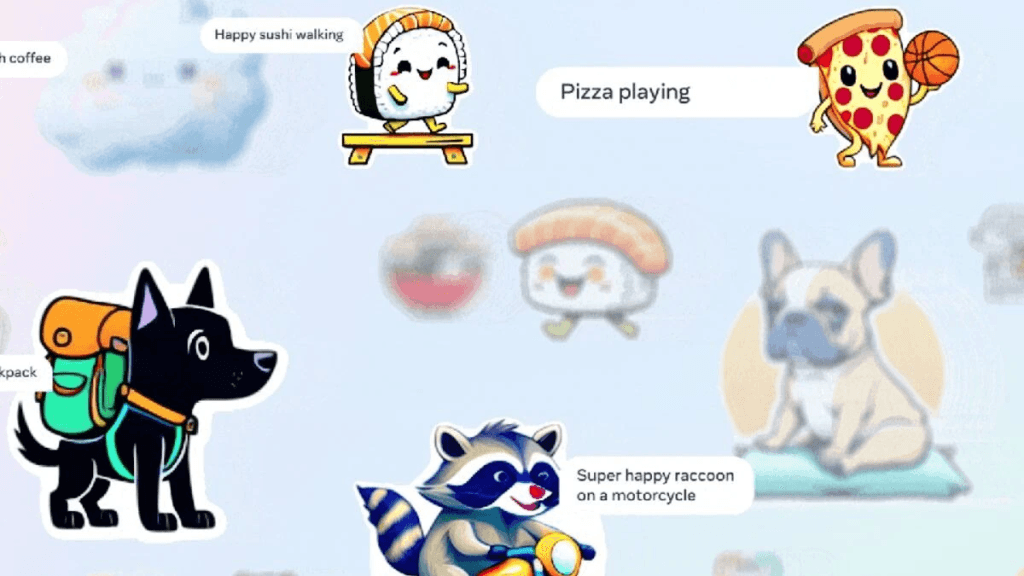
Key Features of WhatsApp’s AI Stickers
AI-Powered Sticker Generation: WhatsApp’s AI technology includes components like Llama 2 and Emu. It transforms text prompts provided by users into multiple unique and high-quality stickers.
Beta Testing to Official Release: This feature was initially in beta testing. But, Meta has now officially released it to WhatsApp users. Soon it will be widely available.
Automatic Integration: Once an AI-generated sticker is sent in a chat, it automatically appears in the sticker tray. Thus it makes it convenient for users to access and share with their contacts.
Creating AI Stickers on WhatsApp
To create AI stickers on WhatsApp, follow these steps:
WhatsApp 🤝 AI from Meta
— WhatsApp (@WhatsApp) September 28, 2023
We are starting to test new AI features from Meta, so you can do even more with your WhatsApp.
✨ create your own AI stickers
💬 ask the Meta AI assistant your questions
🎨 let your imagination fly with image generation
And as always, your personal… pic.twitter.com/PQFhZxbvVz
- Open a chat on WhatsApp.
- Tap the “More” icon (represented by >).
- Select “Create.” If prompted, tap “Continue.”
- Enter a description for the sticker you want to create.
- Up to four stickers will be generated.
- You can edit your description and try again if needed.
- Tap a sticker to send it.
- Additionally, users can also add the generated stickers to their favorites for quick access:
- Open the chat containing the AI sticker you want to favorite.
- Tap the sticker within your chat or press and hold the sticker in the sticker tray.
- Choose “Add to favorites.”
Check Out: Coffee and Weight Loss: How Unsweetened Coffee May Help
Currently, WhatsApp AI stickers support the English language for generating stickers. Users are required to provide descriptions in English to create AI stickers. It’s important to note that this feature is available in select countries. Users are encouraged to check its availability in their region.
Reporting Inappropriate Content
WhatsApp takes user safety seriously and provides mechanisms to report any inappropriate AI-generated stickers. If a user encounters a sticker they believe is incorrect or violates WhatsApp’s Terms of Service, including inappropriate content, they can take the following steps to report it:
- Press and hold the sticker that needs to be reported.
- Tap the “More” icon (>) followed by “Report” and then “Report.”
- This reporting mechanism ensures that WhatsApp maintains a safe and appropriate environment.
Check Out: PM Modi Reaffirms India's Support for Israel Amidst Ongoing Conflict
Conclusion
WhatsApp’s introduction of AI stickers offers users a unique and creative way to express themselves during chats. The AI-powered sticker generation transforms text prompts into engaging and personalized stickers.
This feature is currently available in select countries. It supports the English language.
